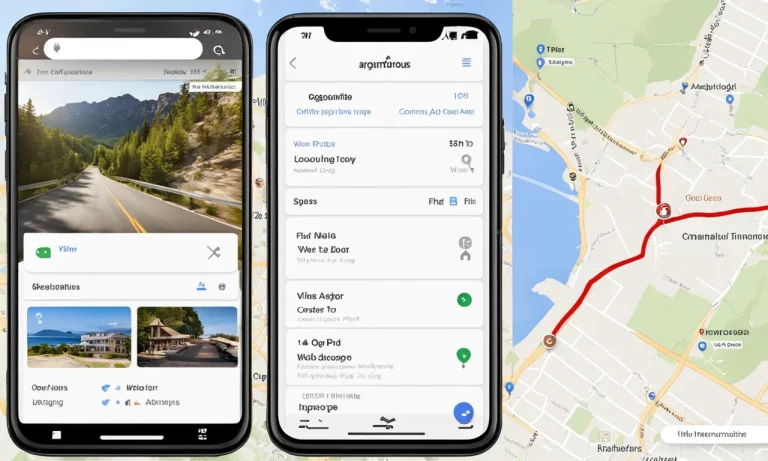Booking a hotel room can be stressful, especially if you’re not sure if the reservation went through properly. Nothing’s worse than arriving at your destination only to find the hotel has no reservation record! Fortunately, checking your hotel reservations is easy if you know what to do.
If you’re short on time, here’s a quick answer to your question: Call the hotel directly and provide your name, reservation dates, and confirmation number if you have one. They can check your reservation in their system and confirm it’s booked correctly.
In this comprehensive guide, we’ll cover several ways to verify your hotel reservation before you arrive, including checking online, calling the hotel, and examining your confirmation details. We’ll also provide tips to avoid reservation problems altogether.
With the right information, you can confidently travel, knowing your hotel stay is booked and confirmed.
Check Online Booking Records

The first step is to access your online booking records when checking your hotel reservations. This can easily be done by logging into the booking website where you made your reservation.
You must enter your login credentials to access your account, whether it’s a popular travel website or the hotel’s website.
Log Into the Booking Website
Once you have reached the booking website’s homepage, locate the login button and click on it. You may be prompted to enter your email address, username, and password.
If you have forgotten your login details, most websites offer a “Forgot Password” option to guide you through resetting it.
Check Booking Status and Details
After successfully logging in, navigate to your account dashboard or reservations page. Here, you will find a list of all your previous and upcoming bookings. Locate the reservation you want to check and click on it for more details.
You will typically find information such as the check-in and check-out dates, the room type, any additional requests you made, and the total cost of your stay.
Print or Save Confirmation
Once you have reviewed your hotel reservation details, printing or saving the confirmation for your records is a good idea. This proves your reservation and can be useful if any issues arise during your stay.
Most booking websites can print or save the confirmation as a PDF file. You can also take a screenshot or simply write down the reservation details.
Remember, it is important to double-check your reservation details to ensure everything is accurate and as expected. If you notice discrepancies or have questions, please contact the booking website or the hotel directly.
For more information on how to check your hotel reservations, you can visit www.trivago.com or www.booking.com.
Call the Hotel Directly

When checking your hotel reservations, one of the most reliable and convenient methods is to call the hotel directly. This allows you to confirm your reservation details, ask questions, and ensure everything is for your upcoming stay.
Have Reservation Details Ready
Before making the call, it’s important to have your reservation details handy. This includes the dates of your stay, the room type you booked, and any special requests or preferences you may have made.
This readily available information lets you provide the hotel staff with the necessary details to assist you more efficiently.
Ask to Speak With Reservations
When you call the hotel, it’s a good idea to ask to speak with someone from the reservations department. These individuals are specifically trained to handle booking inquiries and can provide you with accurate and up-to-date information regarding your reservation.
They can also address any concerns or issues, ensuring a smooth and hassle-free experience.
Get the Name of the Person Confirming
During your conversation with the reservations staff, it’s a great idea to ask for the name of the person assisting you. This way, you have a point of contact if you need to follow up or have any additional questions before your arrival.
Having a name can also personalize your experience and make you feel more comfortable knowing you have direct contact at the hotel.
Remember, when checking your hotel reservations, calling the hotel directly is a reliable and efficient method to ensure everything is for your upcoming stay. By having your reservation details ready, speaking with the reservations department, and getting the person’s name confirming, you can have peace of mind and confidently look forward to your hotel experience.
Examine Confirmation Email or Itinerary

When checking your hotel reservations, the first step is carefully examining the confirmation email or itinerary you received. This document contains important details about your booking and will serve as your reference throughout your stay.
Look for the Confirmation Number
The confirmation number is a unique identifier that is assigned to your reservation. Having this number on hand is essential if you need to contact the hotel or make any changes to your booking.
Make sure to jot down the confirmation number or save it securely for easy access.
Match Name, Dates, Room Type
Next, verify that the name on the reservation matches the name of the person who will be checking in. This is important to ensure a smooth check-in process. Double-check the dates of your stay to ensure they align with your travel plans.
Also, confirm that the room type listed in the confirmation matches your intended accommodation.
Also Read: Is a Hotel Booking Transferable?
Note Cancellation and Change Policies
Being aware of the hotel’s cancellation and change policies is crucial. These policies determine if and how you can modify or cancel your reservation without incurring additional charges.
Familiarize yourself with the terms and conditions, including any deadlines or fees that may apply.
This information will help you make informed decisions regarding your reservation.
Remember, if you have any questions or concerns about your hotel reservation, don’t hesitate to contact the hotel directly. They will be more than happy to assist you and ensure that your stay is as enjoyable as possible.
Also Read:
What Does a 24 Hour Cancellation Policy Mean for Hotels?
Can I Cancel My Hotel Booking? – A Comprehensive Guide
Check With Your Travel Agent

When checking your hotel reservations, one of the first steps is to contact your travel agent if you booked your trip through one. They can provide valuable information and assist you in ensuring that everything is for your upcoming stay.
Here are some important things to keep in mind:
Reach Out if They Booked It
If you used a travel agent to book your hotel reservations, don’t hesitate to give them a call or send them an email to confirm the details. They can access all the necessary information and quickly verify your reservation.
It’s always better to be safe than sorry, especially regarding travel plans.
Have Reservation Details on Hand
Before contacting your travel agent, ensure you have all the necessary reservation details. This includes the dates of your stay, the name of the hotel, and any confirmation numbers or booking references you may have received.
Having this information readily available will make the process smoother and more efficient.
Ask About Their Cancellation Policies
Inquire about the hotel’s cancellation policies when contacting your travel agent. It’s crucial to understand the terms and conditions if unforeseen circumstances require you to modify or cancel your reservation.
Remember to ask your agent about any fees or penalties associated with cancellations or changes.
For more information on travel agents and hotel reservations, visit Travelocity.com or Booking.com. These platforms offer helpful resources and insights into the travel industry.
Tips to Avoid Reservation Problems
Book Early to Secure a Room
One of the most important tips to avoid reservation problems is to book your hotel room early. Hotel rooms can fill quickly, especially during peak travel seasons or popular events. By booking early, you can ensure a room is reserved for your desired dates.
This will also give you more options, as popular hotels tend to have limited availability as the travel date approaches.
Double-Check Details Before Booking
Before finalizing your hotel reservation, it is crucial to double-check all the details. Ensure you select the correct dates, number of guests, and room type. It is also essential to review the cancellation policy and any additional fees that may apply.
You can avoid any surprises or misunderstandings by paying attention to these details.
Add the Hotel’s Phone Number to the Contacts
Adding the hotel’s phone number to your contacts can be a lifesaver in case any issues arise during your stay. Having the hotel’s contact information readily available on your phone will allow you to quickly reach out to the front desk or reception if you encounter any problems with your reservation.
It’s always better to be prepared and easily access the necessary contact information.
Remember, it’s better to be proactive and take necessary precautions to avoid reservation problems rather than deal with them later. By following these tips, you can ensure a smooth and hassle-free hotel reservation experience.
Also Read: How to Get a Hotel Room: Tips and Tricks for Booking the Perfect Accommodation
Conclusion
Checking your hotel reservation gives you peace of mind before your trip. By following the tips in this guide, you can confidently confirm your booking and travel. Remember to check your reservation 1-2 weeks before arriving, and don’t hesitate to contact the hotel or booking site with any questions.
With your reservation verified, you can look forward to a smooth hotel check-in and relaxing stay. Safe travels!