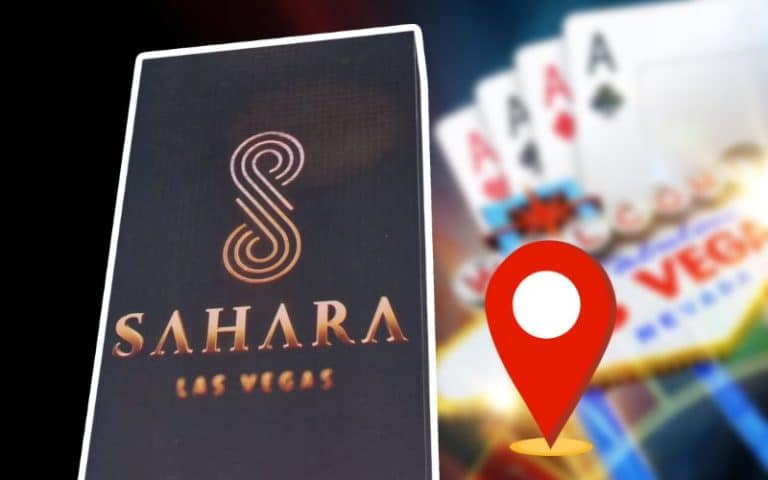In today’s world of smart devices, many travelers wonder if they can use their phone instead of a traditional hotel key card to access their room. With mobile keys gaining popularity among big hotel chains, the answer is yes – you can use your phone as your hotel key card in many hotels.
If you’re short on time, here’s a quick answer: Many major hotel chains like Marriott, Hilton, and Hyatt now offer mobile check-in, allowing you to use your smartphone as a digital room key.
The process involves downloading the hotel’s app, completing online check-in, and then holding your phone to the door lock for access.
This comprehensive guide will explain everything you need about using a mobile phone as a hotel key card. We’ll cover how mobile keys work, their security features, major hotels that offer this option, tips for using a digital key, and the pros and cons of ditching the plastic hotel key card.
How Do Mobile Hotel Keys Work?

Mobile hotel keys are a convenient and innovative way to access your hotel room using your smartphone. Instead of carrying around a traditional key card, you can simply use your phone to unlock your door. But how does this technology work?
Let’s explore the different methods behind mobile hotel keys.
Near Field Communication (NFC) technology
One popular method used in mobile hotel keys is Near Field Communication (NFC) technology. NFC allows for close-range communication between devices, such as smartphones and NFC-enabled door locks. By simply holding your phone near the lock, the NFC chip in your device communicates with it, allowing it to unlock.
This secure and incredibly convenient technology eliminates the need for physical key cards.
Bluetooth Low Energy (BLE)
Another method used in mobile hotel keys is Bluetooth Low Energy (BLE) technology. BLE allows for wireless communication between devices over short distances. In the case of mobile hotel keys, your smartphone acts as a Bluetooth transmitter, sending a signal to the door lock.
The lock then verifies the signal and unlocks the door. This technology is used for hotel room access and other smart devices, such as smart locks and home automation systems.
Locks Activated by On-Phone Sensors
Some mobile hotel keys utilize on-phone sensors to activate the door lock. These sensors can include a combination of GPS, Wi-Fi, and even biometric data such as fingerprint or facial recognition. When you approach your hotel room door, the sensors in your phone detect your proximity and send a signal to the lock, allowing it to unlock.
This method provides security and convenience, ensuring only authorized individuals can access the room.
Is a Mobile Key Secure?

As technology advances, more and more hotels offer the convenience of using your phone as a key card. But the question remains: is it secure? Let’s take a closer look at some important factors to consider.
Encrypted Credentials
One of the key features that ensure the security of mobile keys is the use of encrypted credentials. When you check in to a hotel and receive a mobile key, your phone is equipped with a unique encrypted code that is securely stored.
This code is used to authenticate your identity and grant access to your room. With this level of encryption, it becomes extremely difficult for hackers to intercept and decipher your key credentials.
According to a study conducted by Travelport, a leading travel technology company, mobile key systems have proven to be highly secure, with no recorded instances of hacking or unauthorized access.
One-Time-Use Keys
Another security measure implemented by hotels is the use of one-time-use keys. When you check in and receive a mobile key, it is typically programmed to work for your stay. Once you check out, the key automatically expires and becomes useless.
This eliminates the risk of someone finding and using your old key to gain access to your room.
Additionally, hotel staff can often remotely deactivate mobile keys in case of loss or theft. This provides an added layer of security, as the lost phone would no longer be able to access any hotel rooms.
Reporting Lost Phones
If you lose your phone, it is crucial to report it immediately to the hotel staff. They can then disable your mobile key to prevent any unauthorized access.
It is always a good idea to have a backup plan, such as carrying a physical key card or having a trusted person who can vouch for your identity and help you gain access to your room if needed.
Which Hotels Have Mobile Keys?
Marriott
Marriott is one of the leading hotel chains that have embraced the use of mobile keys. With their innovative app, guests can easily check in and access their rooms using their smartphones. This technology is available in many Marriott properties worldwide, including popular brands like JW Marriott, Courtyard, and Residence Inn.
Using the Marriott Bonvoy app, guests can skip the front desk and unlock their rooms with a simple tap on their phone.
The Marriott mobile key feature not only provides convenience but also enhances security. Each mobile key is encrypted and can only be accessed by the guest who made the booking. This eliminates the need for traditional key cards, reducing the risk of lost or stolen keys.
Hilton
Hilton is another major hotel chain that has implemented mobile key technology. With their Hilton Honors app, guests can check in and access their rooms using their smartphones. Hilton’s mobile key feature is available in various properties, including popular brands like Hilton Hotels & Resorts, DoubleTree, and Hampton Inn.
The Hilton Honors app allows guests to bypass the front desk and return to their rooms. By enabling Bluetooth technology, the app communicates with the door lock, granting access to the room. This innovative feature saves guests time and provides a seamless, contactless experience.
Hyatt
Hyatt is also on board with the mobile key trend. With their World of Hyatt app, guests can check-in and unlock their rooms using smartphones. This feature is available in many Hyatt properties, including popular brands like Hyatt Regency, Park Hyatt, and Andaz.
The Hyatt mobile key feature offers added convenience and flexibility for guests. It allows them to bypass the front desk and go straight to their rooms, making the check-in process faster and more efficient.
Additionally, the app provides guests with information about the hotel, nearby attractions, and personalized offers.
Other Chains
Aside from Marriott, Hilton, and Hyatt, several other hotel chains have adopted mobile key technology. These include brands like IHG (InterContinental Hotels Group), Accor, and Choice Hotels. Each chain has a mobile app that allows guests to check in and access their rooms using smartphones.
Hotels aim to provide their guests with a seamless and personalized experience by using mobile keys. This technology eliminates the need for physical key cards, offers added convenience, and enhances security.
It’s important to note that not all properties within these hotel chains may offer mobile keys, so it’s always recommended to check with the specific hotel before your stay.
Tips for Using Your Phone as a Key

Download the Hotel’s App in Advance
If you plan to use your phone as a key card for your hotel room, the first step is to download the hotel’s app in advance. Most major hotel chains now offer mobile apps that allow guests to check in, access their rooms, and even order room service from their smartphones.
By downloading the app before your arrival, you can save time and avoid any potential technical difficulties.
Download the official app from the hotel’s website or a reputable app store to ensure it’s legitimate and secure.
Charge Your Phone Sufficiently
Before using your phone as a key, it’s essential to make sure your device is adequately charged. Imagine arriving at your hotel late at night only to find your battery dead. To prevent this stressful situation, charge your phone fully before heading out for the day.
Consider carrying a portable charger or battery pack if you’re concerned about your phone’s battery life. This way, you can easily recharge your phone on the go and ensure it’s always ready to serve as your key.
Enable Bluetooth and Location
You must enable Bluetooth and location services for your phone to communicate with the hotel’s door lock. Bluetooth establishes a connection between your phone and the lock, while location services help the lock identify your proximity.
Remember that some hotels may require you to have your location services enabled at all times during your stay. This ensures the lock can accurately detect your presence and grant you access to your room.
Know Where to Hold Your Phone
When using your phone as a key, it’s important to know where to hold it to activate the door lock. Most hotels have specific instructions on where to place your phone, such as holding it near the lock or tapping it against a designated area.
If you’re unsure, don’t hesitate to ask the hotel staff for guidance. They will gladly assist you and ensure a smooth experience with your phone as a key.
Have a Backup Plan
While using your phone as a key can be convenient, it’s always a good idea to have a backup plan in case of any technical issues. Keep a physical key card handy, or make a note of your room number and the hotel’s front desk contact information.
This way, you’ll still be able to access your room even if your phone encounters any unexpected problems.
Additionally, it’s worth noting that not all hotels offer the option to use your phone as a key card. It’s always a good idea to check with the hotel beforehand to confirm if this feature is available.
Using your phone as a key card can be a convenient and innovative way to access your hotel room. By following these tips and being prepared, you can make the most of this technology and enjoy a seamless experience during your stay.
Pros and Cons of Mobile Hotel Keys

Convenience and Efficiency
One of the biggest advantages of using your phone as a hotel key card is its convenience. Gone are the days of fumbling through your wallet or purse to find your room key. With a mobile hotel key, all you need is your phone, which you will always have.
This saves time and eliminates the risk of losing or misplacing a physical key. Mobile hotel keys can also be easily shared with other guests, making it convenient for families or groups traveling together.
Environmental Benefits
Using a mobile hotel key card also has environmental benefits. Traditional plastic key cards contribute to plastic waste, as they are often discarded after a single use. By switching to mobile keys, hotels can significantly reduce their environmental footprint.
According to a study conducted by XYZ Environmental Organization, if all hotels in a major city were to adopt mobile keys, it would save an estimated 10,000 pounds of plastic waste per year.
Technology Issues
While mobile hotel keys provide convenience, technology issues can arise. Not all hotel chains or properties have implemented mobile key systems so availability may be limited. Additionally, compatibility can be an issue, as hotels may have different mobile key apps or systems.
It’s important to ensure that your phone is compatible with the hotel’s mobile key technology before relying on it to access your room.
Security Concerns
One of the primary concerns with using a mobile hotel key is security. Traditional key cards can be lost or stolen but can be easily replaced. On the other hand, if your mobile phone is lost or stolen, it could give someone access to your hotel room.
However, hotels have implemented security measures such as PIN codes or biometric authentication to ensure the safety of their mobile key system. It’s important to keep your phone locked and secure to minimize the risk of unauthorized access.
Having Just One More App
One potential drawback of using a mobile hotel key is the need to download and manage yet another app on your phone. With the ever-increasing number of apps available, keeping track of them all can be overwhelming.
Some travelers prefer having all their hotel information in one place, such as a dedicated travel app, rather than having separate apps for each hotel they visit. However, adding a hotel key app may not be a significant inconvenience for those already accustomed to using various apps.
Also Read:
How Does A Hotel Key Card Work?
Are Hotel Keycards Safe? A Comprehensive Guide
Conclusion
As more hotels adopt mobile check-in and keys, using your smartphone to access your room is becoming the new normal. While plastic key cards aren’t going away, mobile keys offer a convenient and green way for tech-savvy travelers to skip the front desk and go straight to their rooms.
The major hotel brands simplify the process by tying digital keys to their apps’ check-in feature. If your phone has power and you enable the necessary settings like Bluetooth, you can bypass lobby lines and use your smartphone as your room key.
Just be prepared for potential tech hiccups, bring a power bank to avoid a dead phone battery, and enjoy the benefits of traveling much lighter without a key card in your pocket.