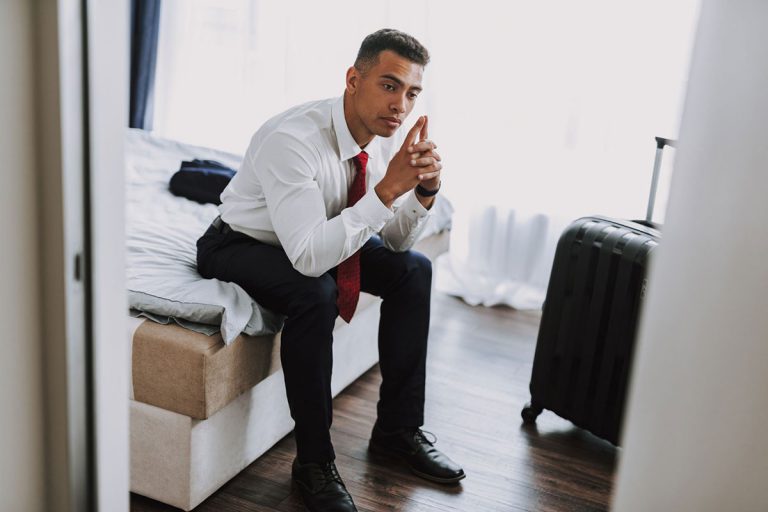Travelers often find themselves frustrated when trying to access certain websites and services that are blocked on hotel Wi-Fi networks. If you’re looking for ways to bypass these restrictions and enjoy unrestricted internet access during your hotel stay, you’ve come to the right place.
If you’re short on time, here are some quick tips to bypass hotel Wi-Fi restrictions: Use a VPN, try alternative DNS settings, or connect through your smartphone’s mobile hotspot. However, it is important to remember that bypassing hotel Wi-Fi restrictions may violate their terms of service and could potentially result in consequences, such as losing internet access or even facing legal action.
In this comprehensive guide, we will explore several methods that you can use to bypass the blocks and filters that hotels often place on their Wi-Fi networks. We’ll discuss the pros and cons of each method so you can determine the best option based on your needs.
By the end of this guide, you’ll have the knowledge to bypass hotel Wi-Fi restrictions and enjoy the internet access you desire while traveling.
Understanding Hotel Wi-Fi Restrictions
When staying at a hotel, accessing the internet is usually a top priority for many guests. However, it can be frustrating when you encounter Wi-Fi restrictions that hinder your ability to browse the web freely.
To better understand how to bypass these restrictions, it is important to first understand the different types of Wi-Fi restrictions that hotels may implement and the reasons behind them.

Reasons behind hotel Wi-Fi restrictions
Hotels impose Wi-Fi restrictions for several reasons.
One primary reason is to ensure fair usage among all guests. By limiting the number of devices that can connect to the Wi-Fi, hotels can prevent one guest from monopolizing the network and leaving others with poor connectivity.
Another restriction is the blocking of certain websites or applications. In some cases, streaming services or file-sharing platforms are blocked to prevent excessive bandwidth usage and maintain network performance for all users.
Another reason for Wi-Fi restrictions is to protect the hotel’s network from security threats. By blocking access to potentially malicious websites or applications, hotels can mitigate the risk of cyberattacks and protect both their guests and their own systems from potential breaches.
Furthermore, some hotels may enforce time restrictions on their Wi-Fi, allowing guests to access the internet only during specific hours. This is often seen in budget accommodations or in locations where internet access is limited. These time restrictions help hotels manage their network resources more efficiently and prevent overuse during peak times.
Using a VPN to Bypass Restrictions
How a VPN Allows Access
Hotel Wi-Fi networks often have restrictions in place to limit access to certain websites or online services. This can be frustrating for guests who want to browse freely or access blocked content. However, one effective way to bypass these restrictions is by using a Virtual Private Network (VPN).
A VPN works by creating a secure and encrypted connection between your device and the internet. When you connect to a VPN server, all of your internet traffic is routed through this server, making it appear as if you are accessing the internet from a different location. This allows you to bypass any restrictions imposed by the hotel’s Wi-Fi network.
By encrypting your data and masking your IP address, a VPN ensures that your online activities are hidden from prying eyes. This not only allows you to access blocked websites, but also provides an extra layer of security when using public Wi-Fi networks.
When using a VPN, it’s important to choose a reliable and reputable provider to ensure your data is kept safe. Let’s explore how to choose the best VPN for bypassing hotel Wi-Fi restrictions.

Choosing the Best VPN
With the increasing demand for VPN services, there are now numerous providers available in the market. It’s important to choose a VPN that meets your specific needs and offers the necessary features to bypass hotel Wi-Fi restrictions.
Here are some factors to consider when selecting a VPN:
- Server Locations: Look for a VPN with servers in multiple locations, including the country or region you are visiting. This will ensure that you can bypass restrictions imposed by the hotel’s Wi-Fi network.
- Speed and Performance: Check if the VPN provider offers fast and reliable connections. Slow speeds can impact your browsing experience.
- Security and Privacy: Ensure that the VPN provider has strong encryption protocols and a no-logs policy. This will protect your online activities and keep your data secure.
- User-Friendly Interface: Look for a VPN with an intuitive interface that is easy to navigate, especially if you are new to using VPNs.
- Customer Support: Consider a VPN provider that offers 24/7 customer support to assist you with any technical issues or questions you may have.
Comparing different VPN providers can help you make an informed decision. You can find detailed reviews and comparisons on reputable technology websites such as PCMag or TechRadar.
By using a VPN to bypass hotel Wi-Fi restrictions, you can enjoy unrestricted access to the internet and browse securely without worrying about limitations imposed by the network. It’s important to choose a reliable and reputable VPN provider to ensure a seamless browsing experience.
Changing DNS Server Settings
When it comes to bypassing hotel Wi-Fi restrictions, one effective method is to change your DNS server settings. DNS stands for Domain Name System, and it is responsible for translating website addresses into IP addresses.
By default, your device uses the DNS server provided by the hotel’s Wi-Fi network. However, by changing your DNS server settings, you can gain more control over your internet access and potentially bypass certain restrictions imposed by the hotel.
Default DNS Explained
The default DNS server provided by the hotel’s Wi-Fi network may have certain limitations or restrictions in place. These restrictions can include blocking access to specific websites or limiting the bandwidth available for certain types of internet traffic.
This can be frustrating for guests who need unrestricted access for work, entertainment, or other purposes. Fortunately, changing the DNS server settings on your device can help overcome these limitations.
Public DNS Options
There are several public DNS options available that you can use to bypass hotel Wi-Fi restrictions. These public DNS servers are maintained by reputable organizations and offer reliable and fast internet access. Some popular public DNS options include:
- Google Public DNS: Google’s public DNS service is known for its speed and reliability. You can set up your device to use Google’s DNS servers by following the instructions provided on their website.
- OpenDNS: OpenDNS is another popular choice for bypassing restrictions on hotel Wi-Fi. They offer various DNS servers that can be used to enhance your internet experience. You can find more information and setup instructions on their website.
- Cloudflare DNS: Cloudflare is a well-known provider of internet security and performance services. They offer a free DNS service that can help improve your internet access and bypass restrictions. Instructions for setting up Cloudflare DNS can be found on their website.
By changing your DNS server settings to one of these public DNS options, you can potentially bypass hotel Wi-Fi restrictions and enjoy a more open and unrestricted internet experience during your stay.
Using a Smartphone or Mobile Hotspot
When faced with hotel Wi-Fi restrictions, one effective solution is to utilize your smartphone or create a mobile hotspot. These methods allow you to bypass any limitations imposed by the hotel’s Wi-Fi network and enjoy unrestricted internet access.
Here are two ways to make it happen:
Tethering to Share Mobile Data
Tethering is the process of using your smartphone’s mobile data to create a personal Wi-Fi hotspot. This enables you to connect your devices to the internet through your smartphone’s data plan.
To tether your smartphone, simply follow these steps:
- Access your smartphone’s settings and find the ‘Mobile Hotspot’ or ‘Tethering’ option.
- Enable the mobile hotspot feature.
- Set up a password for your hotspot to ensure security.
- Connect your devices to the hotspot by searching for available Wi-Fi networks and selecting your smartphone’s hotspot name.
By tethering your smartphone, you can bypass any restrictions imposed by the hotel’s Wi-Fi network and enjoy unrestricted internet access.
Keep in mind that tethering may consume your mobile data plan, so it’s essential to monitor your usage to avoid any unexpected charges.

Creating a Local Hotspot
If tethering is not an option or you prefer an alternative method, you can create a local hotspot using a separate mobile hotspot device. These devices are specifically designed to provide internet access by utilizing cellular data.
Here’s how you can create a local hotspot:
- Purchase a mobile hotspot device from a reputable provider.
- Activate the device by following the manufacturer’s instructions.
- Connect your devices to the hotspot by searching for available Wi-Fi networks and selecting your device’s hotspot name.
A local hotspot can be a convenient solution when you need to bypass hotel Wi-Fi restrictions. It provides you with your own dedicated internet connection, allowing you to enjoy unrestricted access without relying on the hotel’s network.
Remember, it’s important to check the terms and conditions of your mobile data plan to ensure that using a hotspot won’t incur any additional charges. Additionally, make sure you have a secure connection by using a strong password for your hotspot.
Additional Tips for Bypassing Hotel Wi-Fi Restrictions
Trying Alternate Access Points
When faced with hotel Wi-Fi restrictions, one effective strategy is to try accessing the internet from alternate access points within the hotel. Some hotels may have multiple Wi-Fi networks available for guests, and it is worth exploring these options.
For example, you could check if the hotel has a separate network specifically for business or conference rooms. These networks often have fewer restrictions compared to the main guest network.
Additionally, you can inquire with the hotel staff if they have any other Wi-Fi options available, such as a guest network with different restrictions or a wired connection in your room.
It is important to note that not all hotels may have alternate access points, so this tip may not always be applicable. However, it is worth a try to see if you can find a network with fewer restrictions.
Using Browser Extensions and Proxies
If you find yourself unable to bypass hotel Wi-Fi restrictions through alternate access points, another option is to use browser extensions and proxies. There are several browser extensions available that can help you bypass certain restrictions and access blocked websites.
These extensions work by routing your internet traffic through a different server, allowing you to bypass any restrictions set by the hotel’s Wi-Fi network.
Proxies are another tool that can help bypass Wi-Fi restrictions. A proxy acts as an intermediary between your device and the internet, allowing you to browse the web anonymously and bypass any restrictions set by the hotel’s network.
There are both free and paid proxy services available, and it is important to choose a reputable and secure option.
It is worth mentioning that using browser extensions and proxies may not always be foolproof, as some hotels may have more advanced measures in place to block such tools.
Additionally, it is important to exercise caution when using proxies, as some may compromise your privacy and security. Always research and choose trusted options.
For more information on bypassing hotel Wi-Fi restrictions, you can visit websites such as How-To Geek or wikiHow which provide detailed guides and troubleshooting tips.
Conclusion
Hotel Wi-Fi restrictions can certainly be frustrating, but thankfully there are several effective methods to bypass blocked content and services.
The best options are using a VPN or changing DNS settings, but tethering to a smartphone, trying alternate access points, and using proxies can also work.
With this guide, you now have the knowledge to evaluate the available methods and choose the optimal way to bypass restrictions based on your needs. Just follow the steps outlined for your preferred approach to gain access to the content you want while traveling.