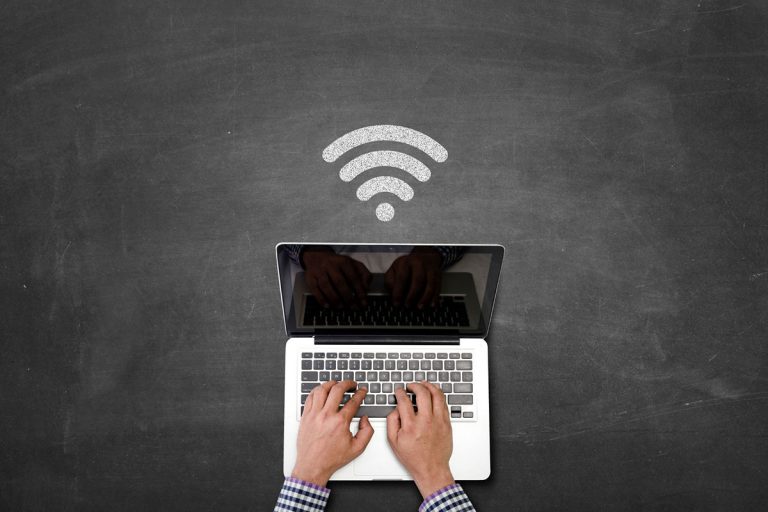If you’re looking to book a stay at a Hilton hotel and need reliable internet access, one important factor to consider is whether or not Hilton offers free WiFi.
With many hotels now providing complimentary WiFi as a standard perk, you may be wondering if Hilton follows suit or charges an extra fee.
If you’re short on time, here’s a quick answer to your question: Most Hilton hotels do provide free basic WiFi to Hilton Honors members and guests who book directly. However, the exact WiFi policy can vary between specific Hilton brands and tiers of hotels.
In this comprehensive guide, we’ll provide a detailed overview of Hilton’s complimentary WiFi policy. We’ll look at which Hilton brands offer free WiFi, the difference between basic and premium internet, and tips for getting the best and fastest WiFi connection during your Hilton stay.
An Overview of Hilton’s Complimentary WiFi Policy
When it comes to staying connected during your travels, Hilton understands the importance of reliable and convenient WiFi access.
With that in mind, let’s take a closer look at Hilton’s complimentary WiFi policy to help you make the most of your stay.
Hilton Honors Members Get Free Basic WiFi
If you are a Hilton Honors member, you’re in luck! Hilton offers complimentary basic WiFi to all Hilton Honors members when they book directly through the official Hilton website or mobile app.
This means that whether you’re staying at a Hilton, DoubleTree, or any other Hilton brand, you can enjoy free WiFi access to stay connected with your loved ones or catch up on work.
Pro tip: Don’t have a Hilton Honors membership yet? Signing up is quick, easy, and free. Simply visit the Hilton website or download the Hilton Honors app to register and start enjoying the benefits, including complimentary WiFi.

Direct Bookings Unlock Free WiFi
If you prefer to book your stay directly with Hilton, you will automatically unlock free WiFi access as part of your reservation. This is a great incentive for travelers who value seamless connectivity without any additional charges.
By booking directly, you not only guarantee the best available rates but also gain access to complimentary WiFi during your stay.
Did you know? Hilton offers a Best Price Guarantee, ensuring that you’ll always get the lowest price when you book directly through Hilton’s official channels. So, not only will you enjoy free WiFi, but you’ll also get the best deal possible!
Exceptions Within Brands and Tiers
While Hilton strives to provide complimentary WiFi to all its guests, there may be some exceptions based on the specific brand or membership tier you choose.
Some premium internet packages or faster speeds may require an additional fee, especially in luxury or resort properties.
Important: To ensure you have a clear understanding of the WiFi options available at your chosen hotel, it’s always a good idea to review the specific amenities and policies listed on the hotel’s website or contact their customer service directly.
Understanding the Difference Between Hilton’s Basic and Premium WiFi
When it comes to staying connected while traveling, Hilton offers complimentary WiFi to its guests. However, it’s important to understand the difference between Hilton’s basic and premium WiFi options. This article will delve into the key distinctions to help you make the most of your stay.
Speed and Bandwidth Differences
Hilton’s basic WiFi provides a standard internet connection suitable for most everyday tasks, such as checking emails, browsing the web, and streaming videos at a moderate quality.
On the other hand, premium WiFi offers a faster and more robust connection, allowing you to stream high-definition content, video conference seamlessly, and download large files quickly.
According to a study conducted by Speedtest, Hilton’s premium WiFi consistently delivers faster download and upload speeds compared to its basic counterpart. This means that if you require a higher level of internet performance during your stay, opting for the premium WiFi package would be a wise choice.
Number of Devices Supported
Hilton’s basic WiFi allows you to connect up to three devices simultaneously, which is generally sufficient for individual travelers or small groups. However, if you are traveling with a larger group or have multiple devices that require internet access, the premium WiFi option is recommended.
With premium WiFi, Hilton allows you to connect multiple devices without any limitations. So whether you are traveling with your family, friends, or colleagues, everyone can enjoy a seamless and reliable internet connection.

Accessing Premium WiFi
To access Hilton’s premium WiFi, you may need to upgrade your internet package. The cost of the upgrade varies depending on the specific hotel and your membership status within Hilton’s loyalty program. However, many Hilton Honors members may be eligible for complimentary premium WiFi access as part of their membership benefits.
If you are a frequent traveler and a loyal Hilton customer, it’s worth considering joining the Hilton Honors program. As a member, you can enjoy exclusive perks, such as free premium WiFi, room upgrades, and late check-outs.
Tips for Getting the Best WiFi Connection at Hilton Hotels
When staying at a Hilton hotel, having a reliable and fast WiFi connection is essential for both business and leisure travelers. To ensure you have the best WiFi experience during your stay, here are some helpful tips:
Check if Your Room Has Premium WiFi
Before connecting to the WiFi, it’s worth checking if your room comes with premium WiFi. Some Hilton hotels offer a tiered system where guests can choose to upgrade to a higher-speed connection for a fee.
By opting for premium WiFi, you can enjoy faster speeds and a more stable connection, especially if you need to stream videos or work on important tasks.
Connect Close to the Router
If your room doesn’t have premium WiFi or you prefer to use the complimentary WiFi, try to connect to the network as close to the router as possible.
The closer you are to the source of the WiFi signal, the stronger the connection will be. This can help minimize any potential disruptions or slowdowns in your internet speed.
Avoid Peak Usage Times
Just like any public WiFi network, the speed of the Hilton WiFi can vary depending on the number of users connected to it.
To ensure a smoother and faster connection, try to avoid peak usage times when many guests are likely to be online. This could be during breakfast or in the evening when guests are settling into their rooms for the night.

Restart Your Devices
If you’re experiencing slow or unreliable WiFi, a simple solution is to restart your devices. Sometimes, a quick reboot can help clear any temporary glitches or software issues that may be affecting your connection.
Additionally, make sure your device’s WiFi settings are properly configured and that you are connected to the correct network.
Use a WiFi Extender or Repeater
If you’re staying in a larger room or a location with weaker WiFi signal, consider using a WiFi extender or repeater.
These devices can help amplify the WiFi signal and extend its coverage, allowing you to enjoy a stronger and more reliable connection throughout your room. Just make sure to check with the hotel’s policies regarding the use of such devices.
By following these tips, you can maximize your WiFi experience at Hilton hotels and stay connected effortlessly during your stay.
Hilton Brands and Tiers With Free vs. Paid WiFi Policies
Waldorf Astoria Hotels & Resorts
Waldorf Astoria Hotels & Resorts, known for their luxury accommodations and impeccable service, offers complimentary WiFi to all guests.
Whether you’re staying in one of their iconic properties in New York City or enjoying a beachfront retreat, you can surf the web and stay connected without any additional charges.
So go ahead, share your stunning vacation photos on social media or catch up on work emails from the comfort of your room.
Conrad Hotels & Resorts
Similar to Waldorf Astoria, Conrad Hotels & Resorts provides free WiFi access to its guests. From their elegant properties in major cities to their serene resorts in exotic destinations, you can enjoy high-speed internet without incurring any extra fees.
Whether you’re traveling for business or leisure, staying connected is a breeze at Conrad Hotels & Resorts.
Hilton Hotels & Resorts
Hilton Hotels & Resorts, one of the most well-known brands in the Hilton portfolio, offers complimentary WiFi to its Hilton Honors members. If you’re not a member, don’t worry, you can still access basic internet for free in the lobby and public areas of Hilton hotels.
However, for in-room WiFi, there may be a charge depending on the specific property and its policies. It’s always a good idea to check with the hotel beforehand to avoid any surprises.
DoubleTree by Hilton
At DoubleTree by Hilton, guests can enjoy free WiFi access throughout their stay. Whether you’re checking emails in your cozy room or streaming your favorite movies, you can connect multiple devices without any additional costs.
DoubleTree by Hilton understands the importance of staying connected, and they make it easy for their guests to do so.
Hilton Garden Inn
Hilton Garden Inn, known for its comfortable accommodations and friendly service, offers complimentary WiFi to all guests. Whether you’re traveling for business or leisure, you can stay connected and browse the web without any extra charges.
Hilton Garden Inn ensures that their guests have a seamless online experience during their stay.
Homewood Suites by Hilton
Homewood Suites by Hilton, popular among extended stay travelers, provides free WiFi access to its guests. Whether you’re staying for a few nights or a few weeks, you can enjoy high-speed internet without any additional fees.
Homewood Suites by Hilton understands the importance of staying connected while on the road, and they cater to the needs of their guests accordingly.
Hampton Inn by Hilton
Hampton Inn by Hilton, known for its comfortable and affordable accommodations, offers complimentary WiFi access to all guests.
Whether you’re traveling for business or leisure, you can browse the internet, check emails, or stay connected with loved ones without incurring any extra costs. Hampton Inn by Hilton ensures that their guests have a hassle-free and enjoyable online experience.

Conclusion
To summarize, while Hilton offers free basic WiFi to Hilton Honors members and direct bookings, their exact WiFi policies can vary across brands and hotel tiers.
Premium WiFi generally comes with faster speeds and more device connections for an additional daily fee.
By understanding Hilton’s WiFi options, checking your room’s internet capabilities, and following tips to boost your signal, you can maximize your chances of enjoying fast, reliable, and free WiFi throughout your Hilton hotel stay.